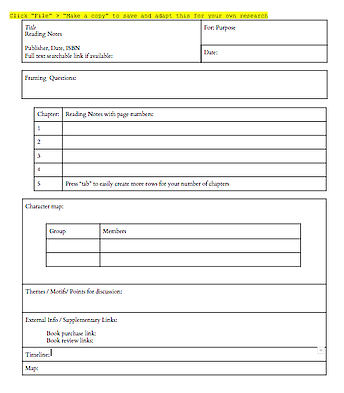 I’ve always liked the Cornell note-taking style of paper, and been a devotee of pens and paper for the most part — I still take all my live notes that way. But I’ve noticed when I’m reading a document or book for my own research, it is helpful for me to type out my notes. The major benefit being that they are then searchable later, and that typed text is easier for me to quickly read when scanning through to use them later.
I’ve always liked the Cornell note-taking style of paper, and been a devotee of pens and paper for the most part — I still take all my live notes that way. But I’ve noticed when I’m reading a document or book for my own research, it is helpful for me to type out my notes. The major benefit being that they are then searchable later, and that typed text is easier for me to quickly read when scanning through to use them later.
Often, especially with a book I know I will want to understand fully and/or definitely come back to, or a book I plan to teach, I end up wanting quite a lot of notes, and for them to be well-organized. To make this process time efficient, and save me re-typing a lot of the same sorts of material each time, I’ve made a template in Google Docs. Feel free to save a copy and adapt it to your own needs if you’d like. Obviously, not all sections or ideas apply to every book, but I’ve put them all in so I can easily tailor it to whatever is needed in the case at hand. Happy reading!
Click here to view, save, and adapt this template yourself as needed.

